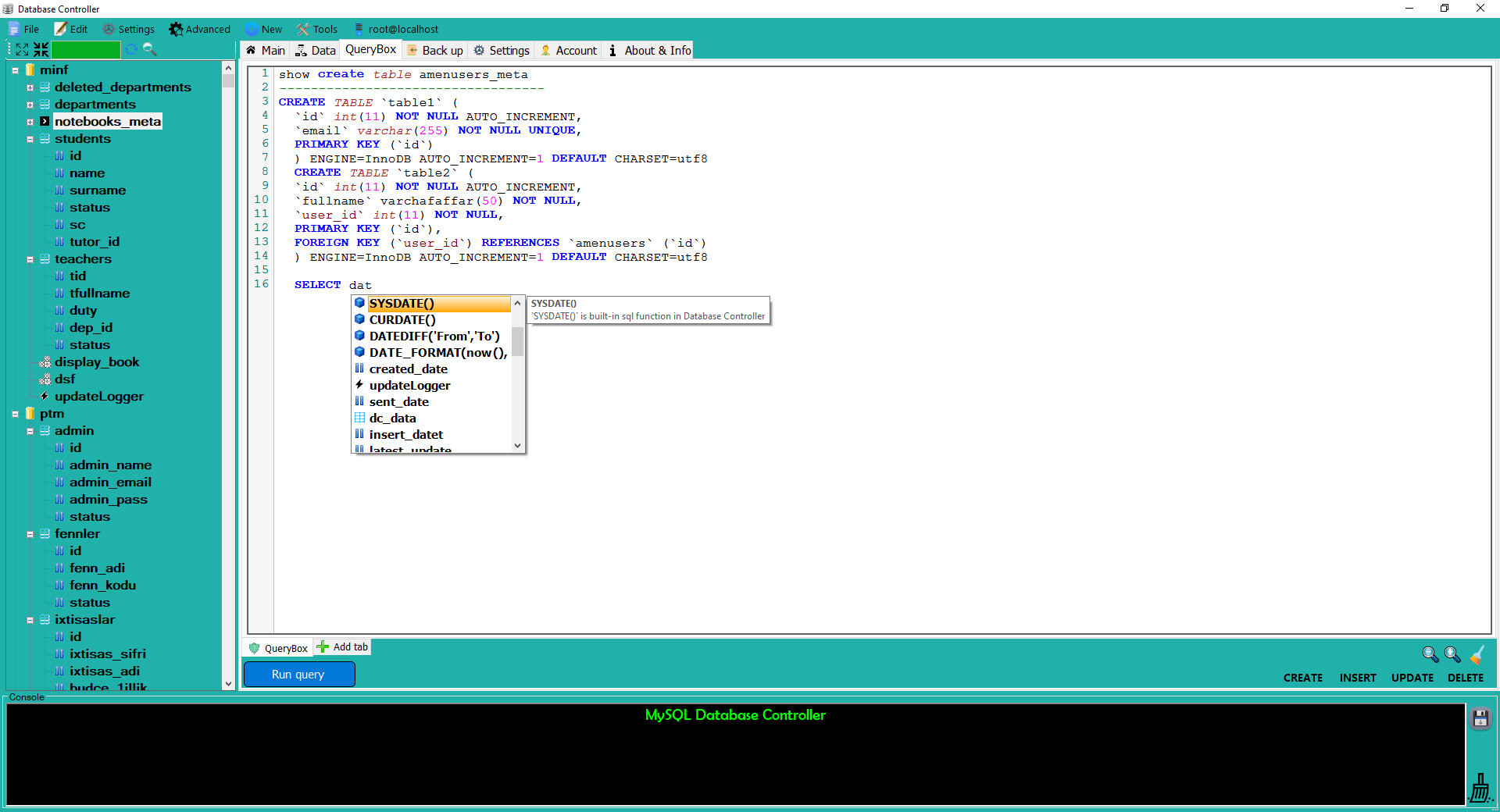Database Controller v1.3.9
Details
- Latest version: 1.3.9
- Last Build: 247
- Release date: 2019-04-01
- Last updated: 9 months ago
- Category: APP
Description
*Note: Since version 1.3.8 / build 234 .NET 4.8 must be installed to run this application
This product is made to manage remote or local MySql databases. HotkeysThe control supports following hotkeys:- QueryBox Hotkeys
- Left, Right, Up, Down, Home, End, PageUp, PageDown - moves caret
- Shift+(Left, Right, Up, Down, Home, End, PageUp, PageDown) - moves caret with selection
- Ctrl+F, Ctrl+H - shows Find and Replace dialogs
- F3 - find next
- Ctrl+G - shows GoTo dialog
- Ctrl+(C, V, X) - standard clipboard operations
- Ctrl+A - selects all text
- Ctrl+Z, Alt+Backspace, Ctrl+R - Undo/Redo opertions
- Tab, Shift+Tab - increase/decrease left indent of selected range
- Ctrl+Home, Ctrl+End - go to first/last char of the text
- Shift+Ctrl+Home, Shift+Ctrl+End - go to first/last char of the text with selection
- Ctrl+Left, Ctrl+Right - go word left/right
- Shift+Ctrl+Left, Shift+Ctrl+Right - go word left/right with selection
- Ctrl+-, Shift+Ctrl+- - backward/forward navigation
- Ctrl+U, Shift+Ctrl+U - converts selected text to upper/lower case
- Ctrl+Shift+C - inserts/removes comment prefix in selected lines
- Ins - switches between Insert Mode and Overwrite Mode
- Ctrl+Backspace, Ctrl+Del - remove word left/right
- Alt+Mouse, Alt+Shift+(Up, Down, Right, Left) - enables column selection mode
- Alt+Up, Alt+Down - moves selected lines up/down
- Shift+Del - removes current line
- Ctrl+B, Ctrl+Shift-B, Ctrl+N, Ctrl+Shift+N - add, removes and navigates to bookmark
- Esc - closes all opened tooltips, menus and hints
- Ctrl+Wheel - zooming
- Ctrl+M, Ctrl+E - start/stop macro recording, executing of macro
- Alt+F [char] - finds nearest [char]
- Ctrl+(Up, Down) - scrolls Up/Down
- Ctrl+(NumpadPlus, NumpadMinus, 0) - zoom in, zoom out, no zoom
- Ctrl+I - forced AutoIndentChars of current line
- Ctrl+N (in QueryBox) - New QueryBox tab
- Ctrl+W - Close current QueryBox tab
- F5 - executes query
- F1 - About
- F9 - reloads databases
- F6 - performs SELECT command for active table
- Ctrl+Shift+D - New database
- Ctrl+T - New table
- Ctrl+Shift+U - New user
- Ctrl+Shift+V - New view
- Ctrl+Shift+T - New trigger
- Ctrl+Shift+R - New routine
- Ctrl+M - Selected Database and table
- Ctrl+E - Clears console
General hotkeys
Screenshot